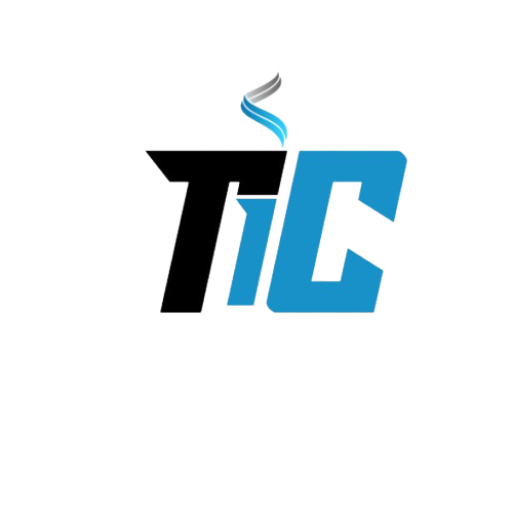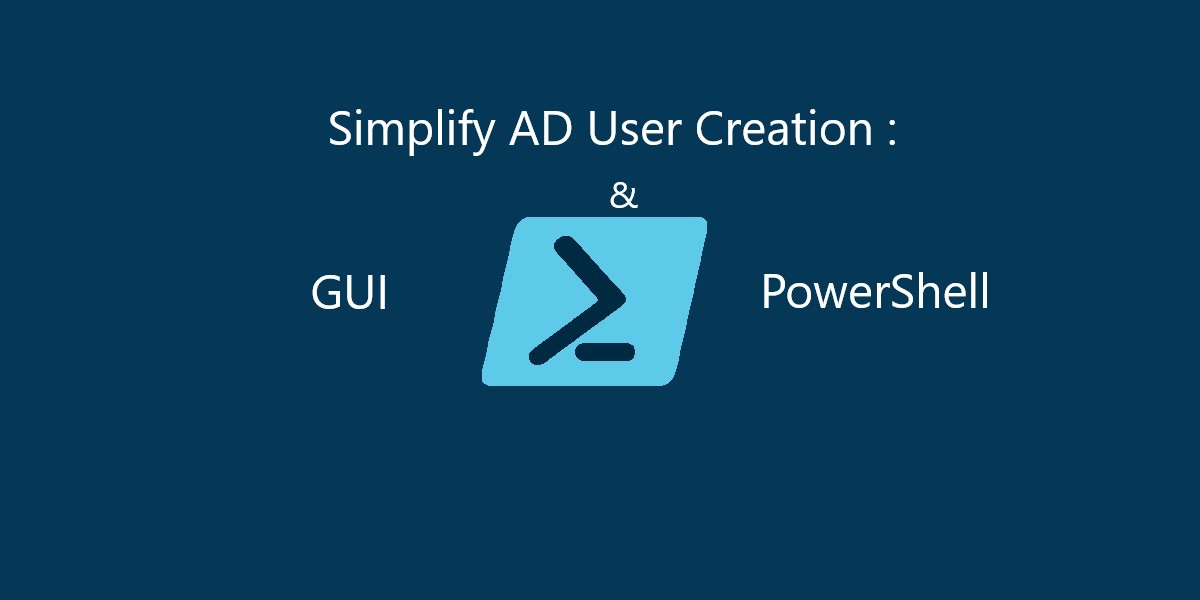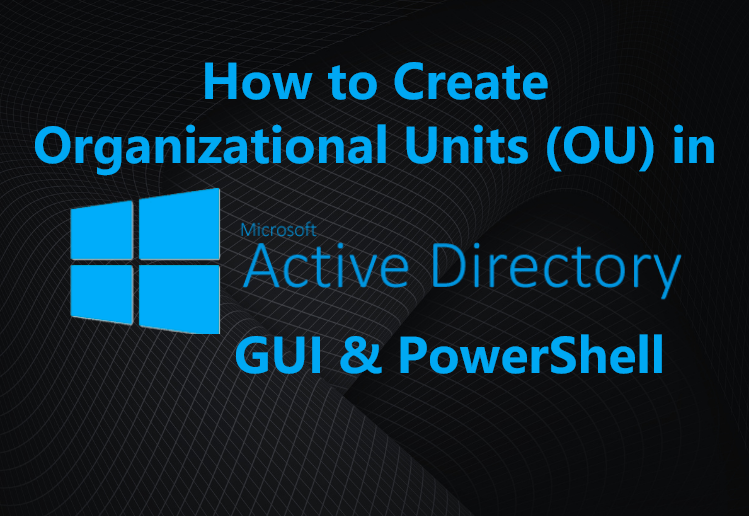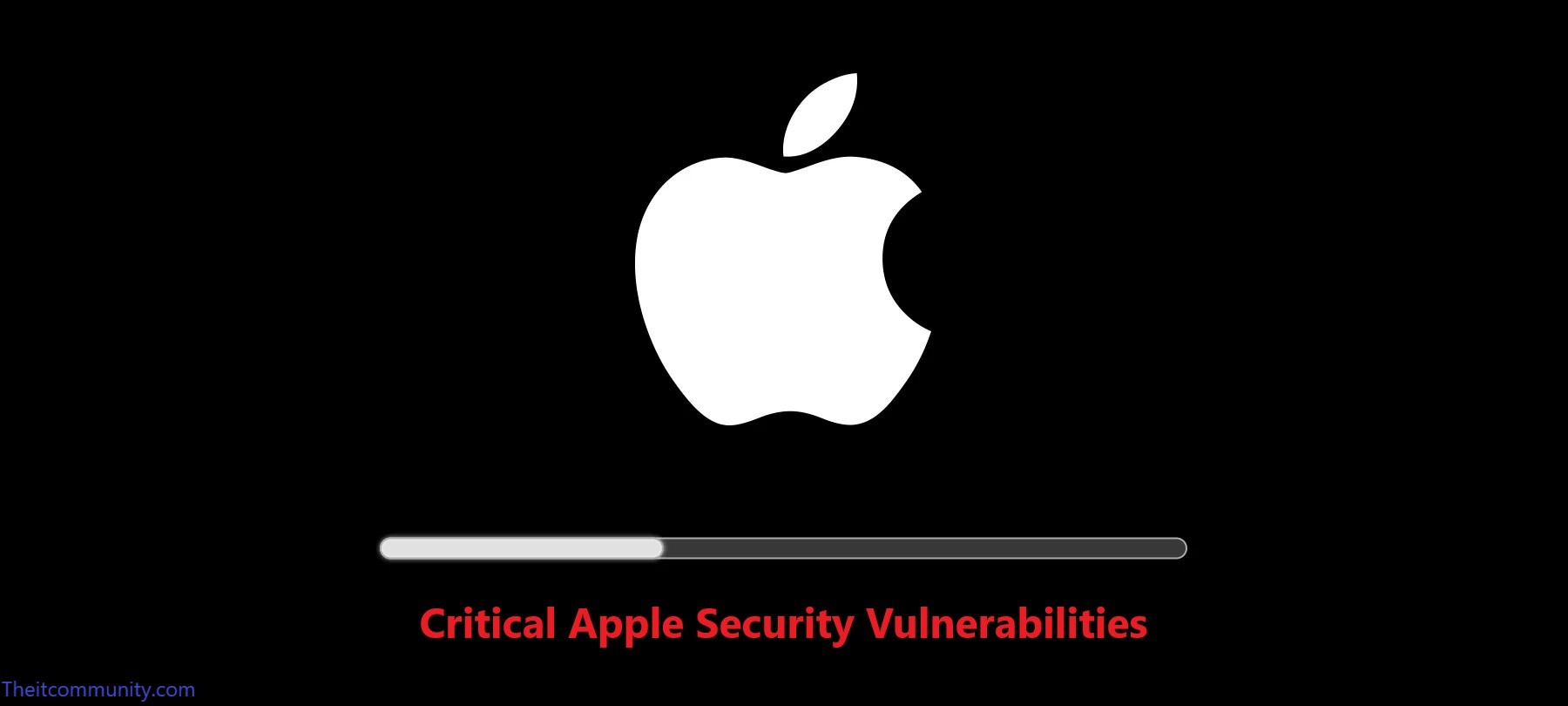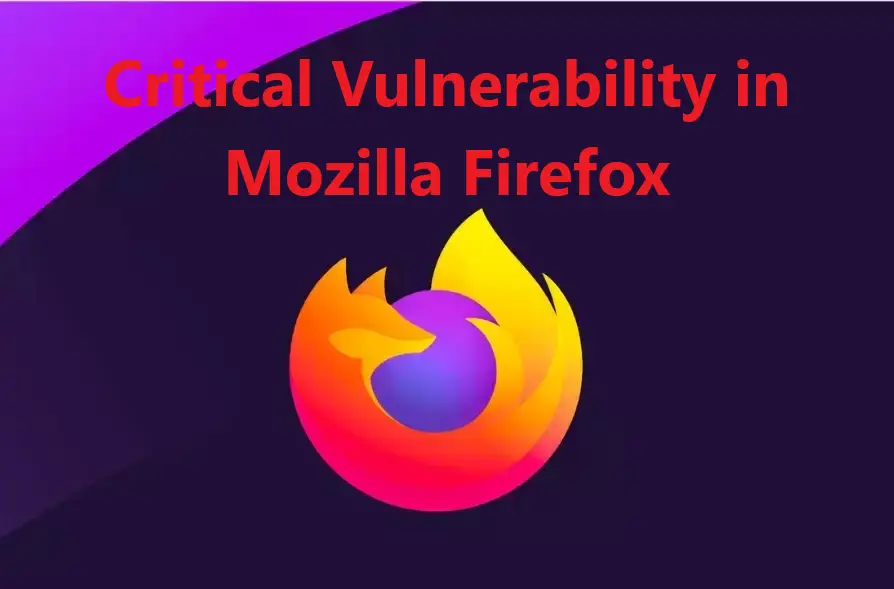Microsoft has officially announced that Windows 10 will reach end of support on October 14, 2025**. This means no more security updates, bug fixes, or technical assistance from Microsoft, leaving millions of devices vulnerable to security risks. Here’s what businesses and users must do to prepare.
Why Is Windows 10 Support Ending?
Microsoft follows a 10-year lifecycle for its operating systems. Windows 10, released in July 2015, will no longer receive updates after **October 2025**. Without critical patches, systems will become exposed to malware, ransomware, and compliance violations**.
“Continuing to use Windows 10 after end of support could put your data and devices at serious risk.” – Microsoft Security Team-
–What Happens After October 2025?
– No More Security Updates : Vulnerabilities will remain unpatched.
– No Technical Support : Microsoft won’t help with issues.
– Software Compatibility Issues : New apps may not run properly.
– Compliance Risks : Businesses may fail regulatory audits (e.g., GDPR, HIPAA).
Your Options Before the Deadline
1️.Upgrade to Windows 11 (Recommended)
– Check Compatibility: Use the PC Health Check Tool ([Download Here] : Meet Windows 11: Features, Look, Benefits & More | Microsoft.
– Minimum Requirements :
– CPU: 8th Gen Intel or AMD Zen 2+
– TPM 2.0 (Trusted Platform Module)
– 4GB RAM + 64GB Storage
2️.Buy a New PC
If your device isn’t compatible, consider a Windows 11-ready laptop or desktop.
3️.Subscribe to Extended Security Updates (ESU)
– For Businesses Only : Paid security patches until 2028 (pricing TBA).
– Not Recommended for Most Users: Expensive and temporary.
4️.Switch to Linux or Cloud Solutions
– Linux: Free alternative (e.g., Ubuntu, Fedora).
– Cloud PCs : Use Windows 365 for a secure, remote solution.
Act Now to Avoid Risks
– Back Up Data : Ensure files are safe before upgrading.
– Train Employees : Adapt to Windows 11’s new interface.
– Consult IT Support : If migrating multiple devices.
Final Thoughts
Windows 10’s end of life is inevitable. Upgrading to Windows 11 is the safest choice don’t wait until the last minute!
🔗 Need Help? Visit Microsoft’s Official Support Page Windows help and learning