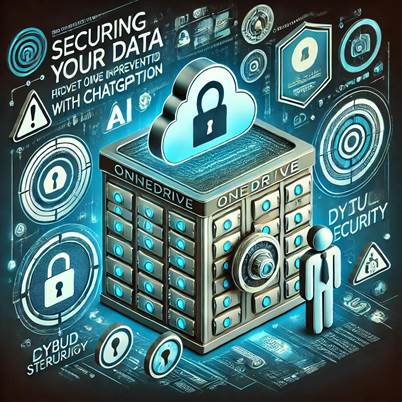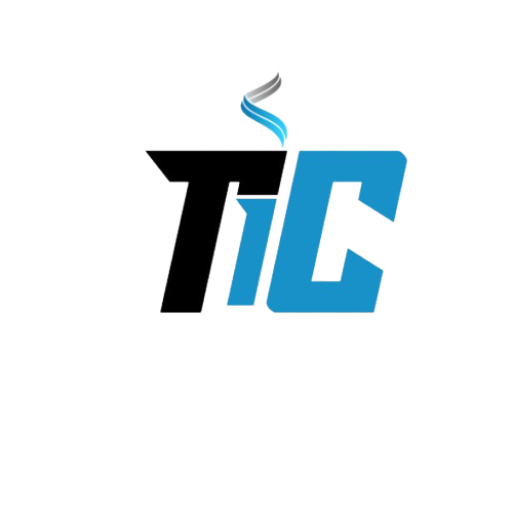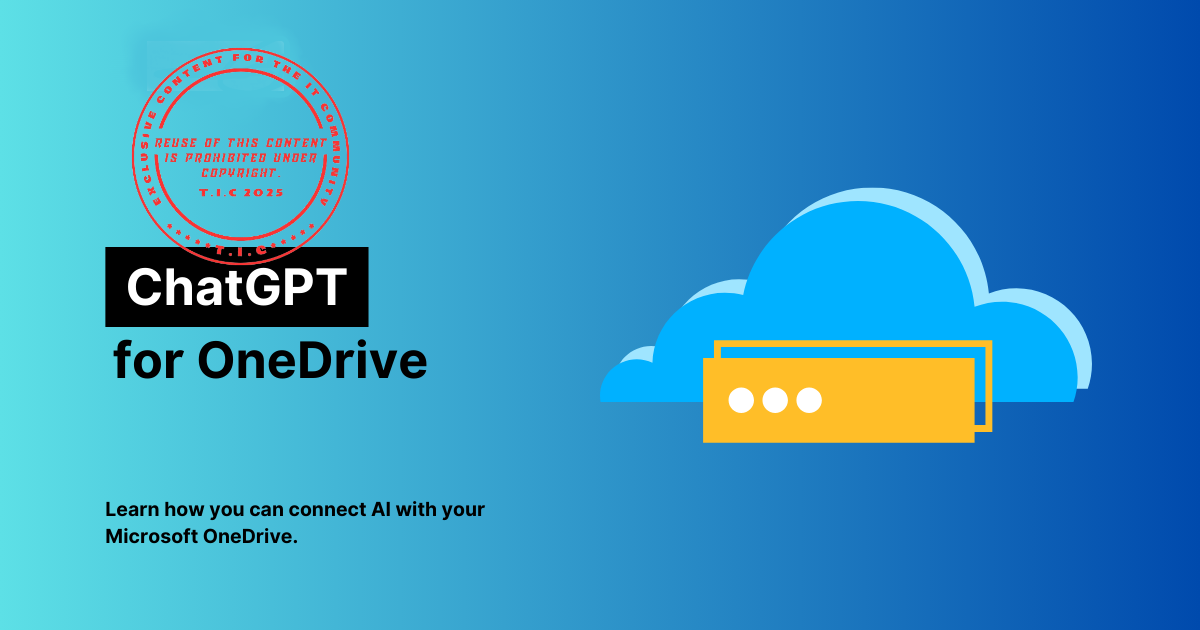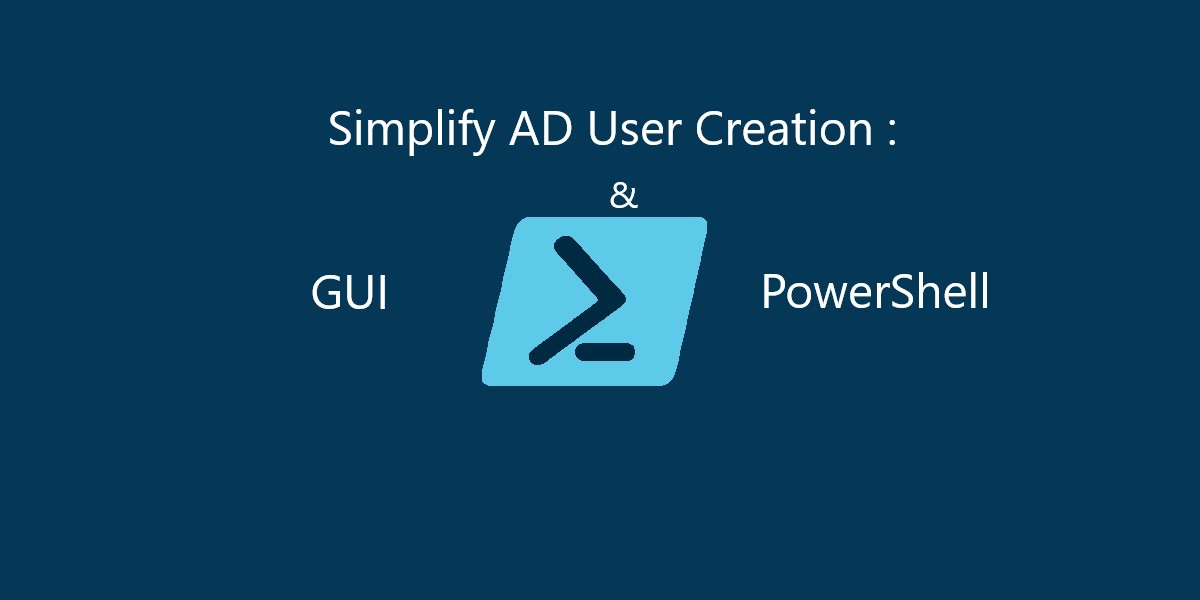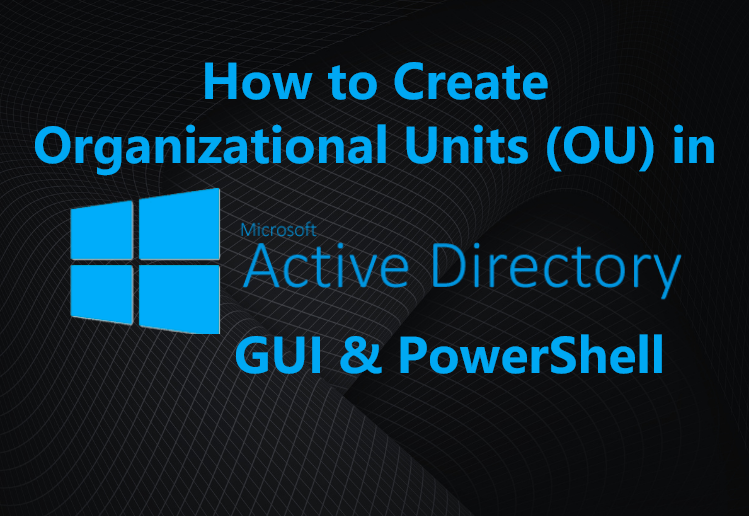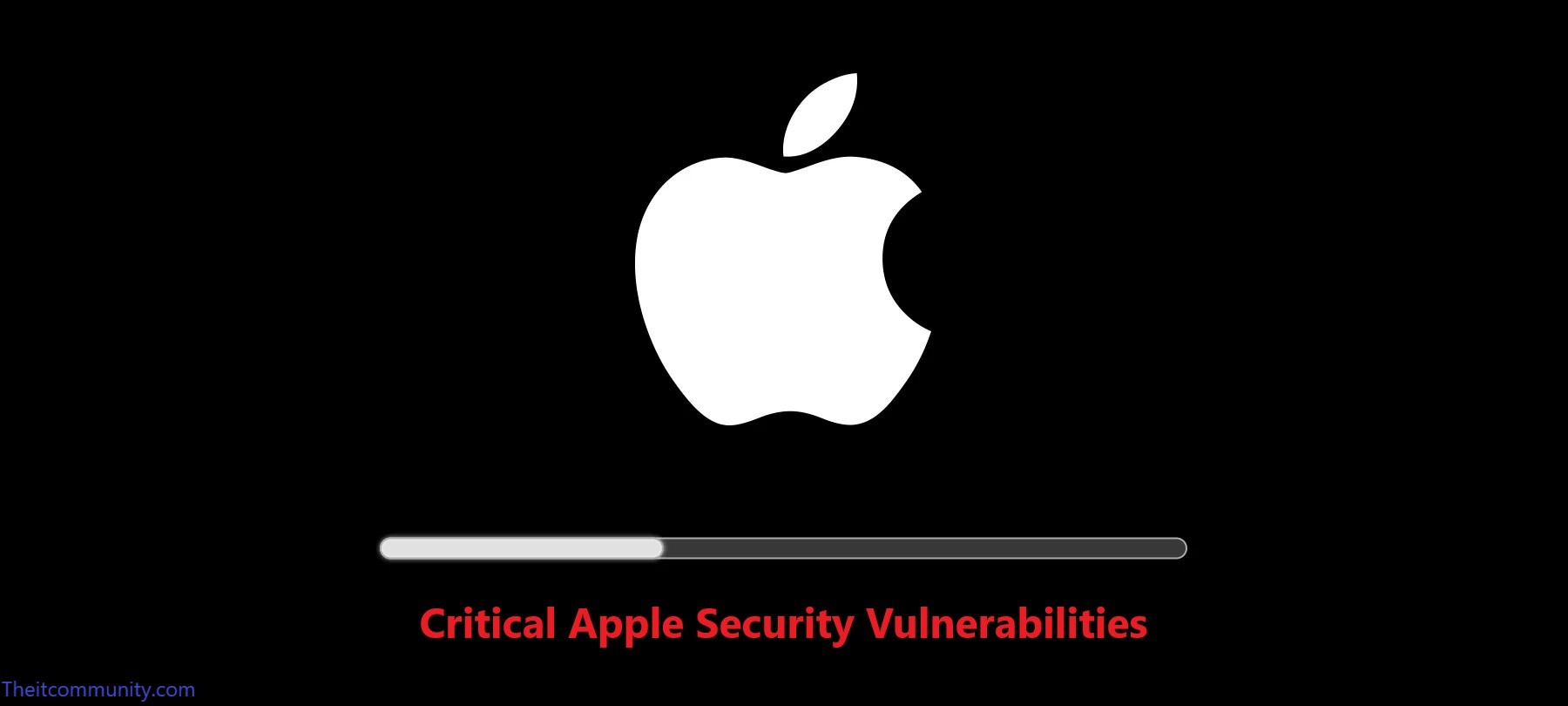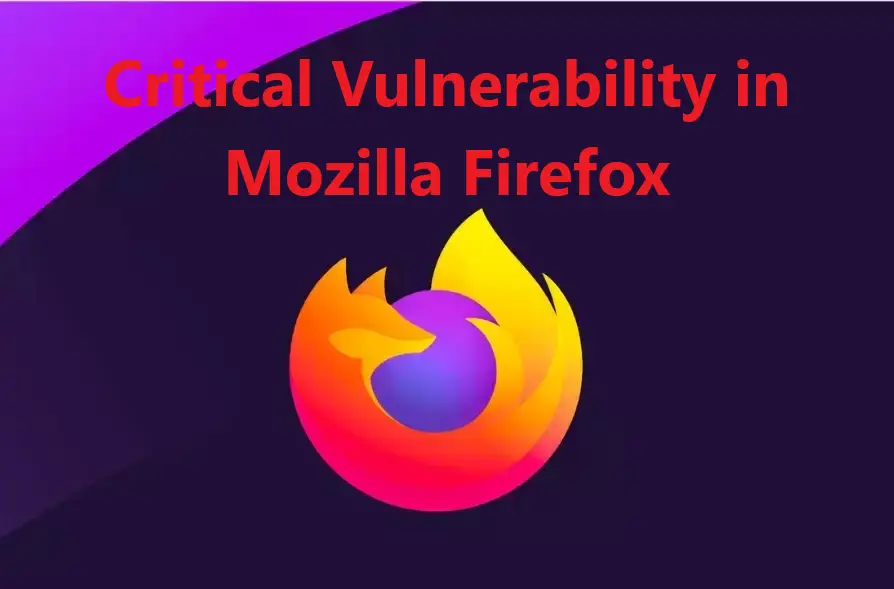Nowadays, AI tools like ChatGPT play a major role in optimizing work and improving productivity. However, when it comes to integration with cloud storage services such as OneDrive, concerns about the security of sensitive company data arise. This article guides you through the essential steps to prevent users from connecting their OneDrive accounts to ChatGPT, thereby strengthening the security of your information.
Why is this important?
Integrating OneDrive with ChatGPT allows users to easily access their files stored in the cloud directly from the ChatGPT interface. While this functionality can enhance efficiency and collaboration, it also presents potential security risks. Administrators must be aware that this integration could expose the organization’s sensitive data to unauthorized access.
Authorization Conditions for Connecting OneDrive to ChatGPT
When a user attempts to connect their OneDrive account to ChatGPT, they must give consent on behalf of the organization. The permissions requested by ChatGPT include:
-
- Read your files and site content
-
- Read all files the user has access to
-
- Maintain access to files
-
- View the user’s profile
These permissions allow ChatGPT to access a large amount of sensitive data, which can lead to critical information exposure if security is not adequately managed.
Measures to Prevent OneDrive Integration with ChatGPT
Here are some key steps to prevent this integration and protect your data:
-
- Control Permissions
-
- Limit integration permissions to administrators only. This ensures that only authorized individuals can activate or deactivate integrations with external services like OneDrive.
-
- Control Permissions
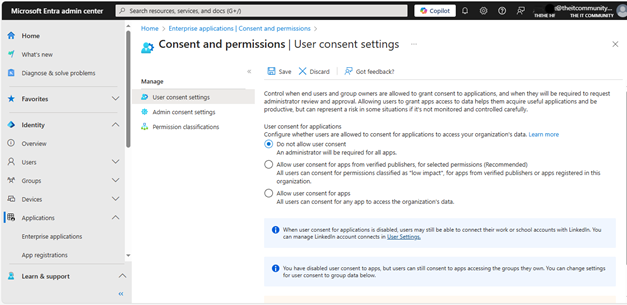
-
- Configure Group Policies
-
- Use group policies to restrict access and connections to external services like OneDrive. You can define specific rules to prevent users from connecting their OneDrive accounts to unapproved tools.
-
- Configure Group Policies
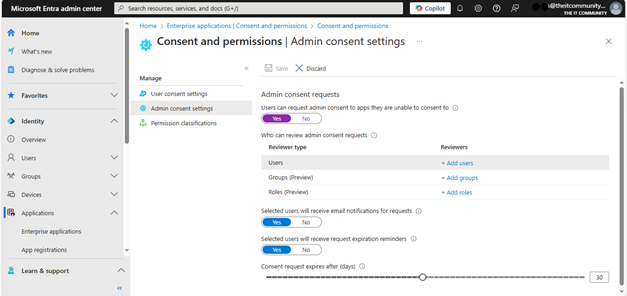
-
- Actively Monitor Activities
-
- Implement monitoring tools to detect any unauthorized integration attempts. Identity and Access Management (IAM) solutions can help you track and manage access permissions to sensitive data.
-
- Actively Monitor Activities
-
- Train Employees
-
- Educate your employees about the security risks associated with integrating external services. Organize training sessions to explain best practices for data protection and how to recognize and report any suspicious activity.
-
- Train Employees
Conclusion
While integrating OneDrive with ChatGPT can offer benefits in terms of productivity and collaboration, it is crucial to take proactive measures to protect your organization’s sensitive data. By controlling permissions, configuring security policies, monitoring activities, and training your employees, you can minimize risks and ensure the security of your information.