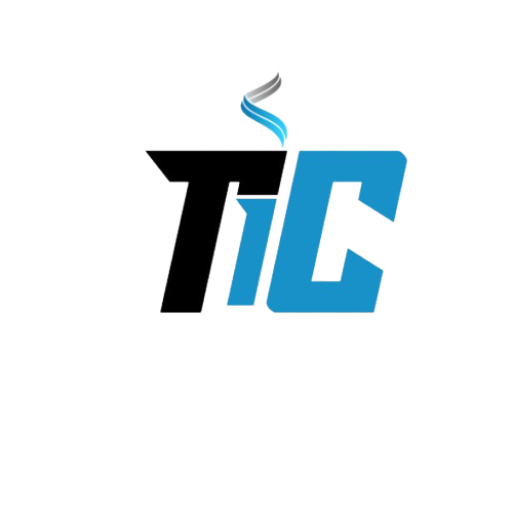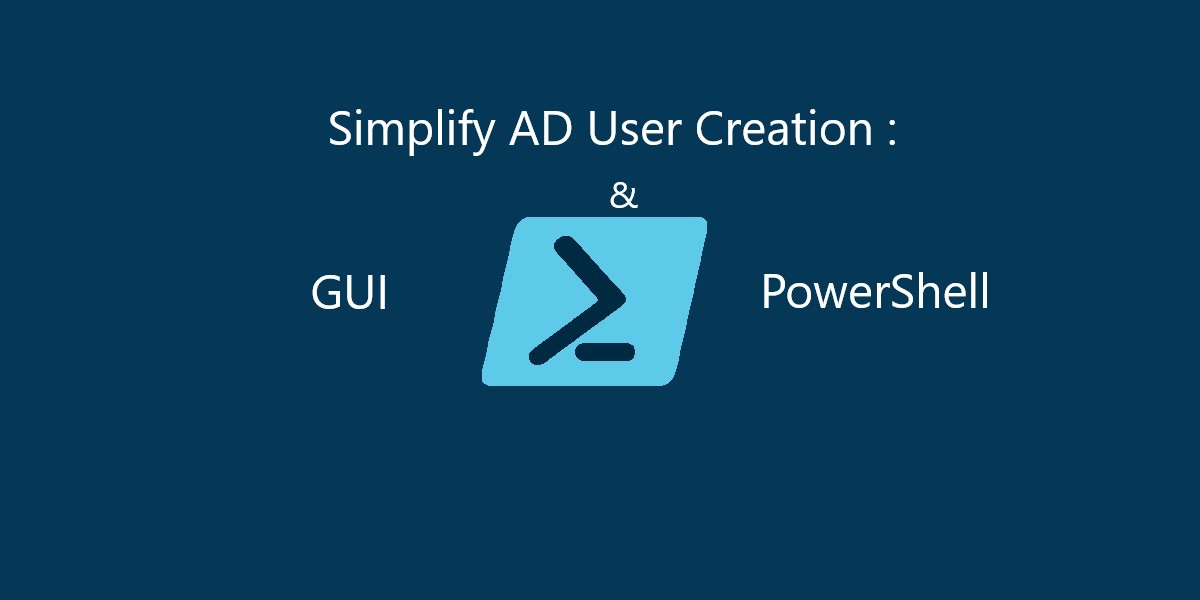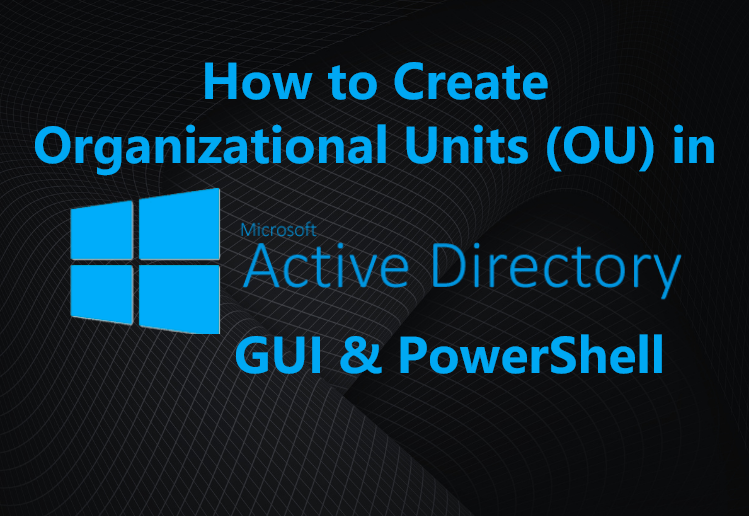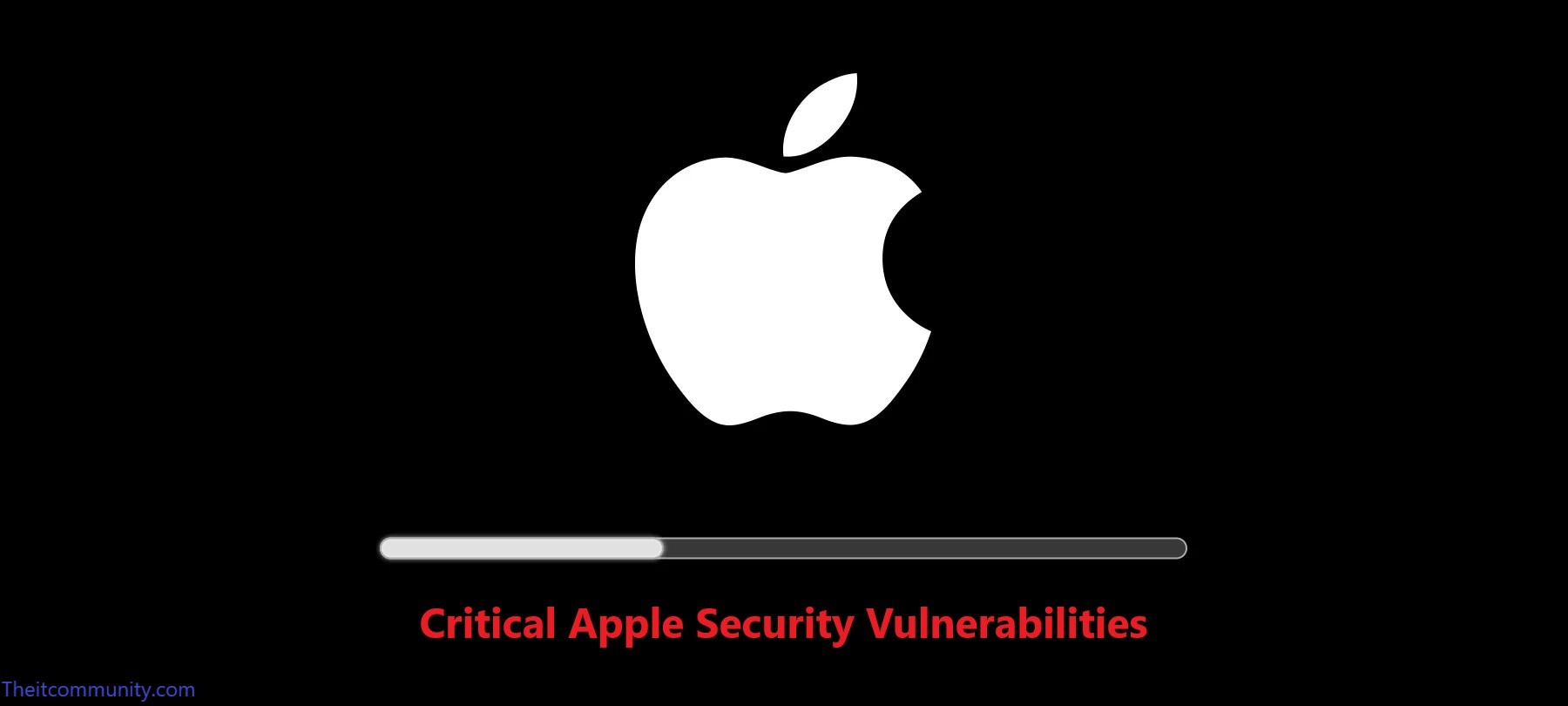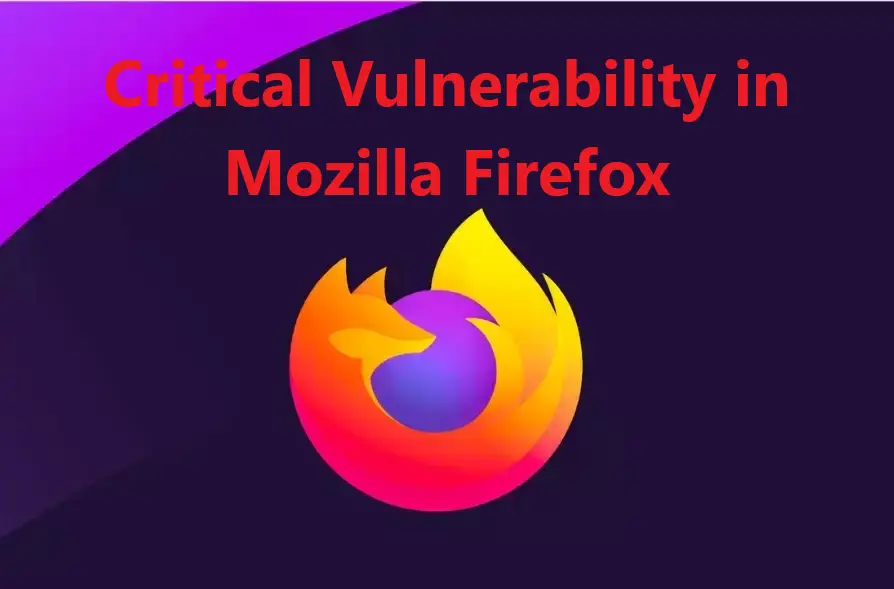To create an Azure Cloud tenant, follow these steps:
Go To portal azure
Go To Manage Entra ID click on View
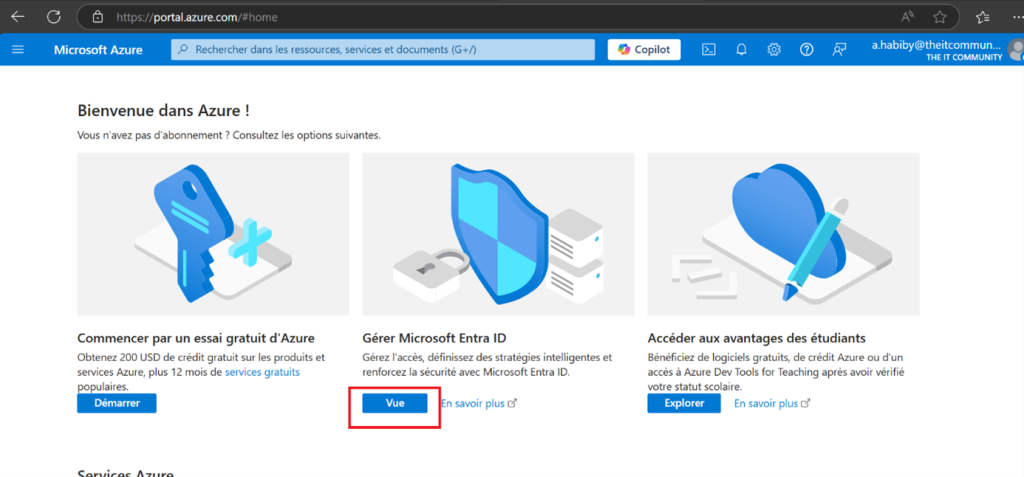
Click on manage tenants :
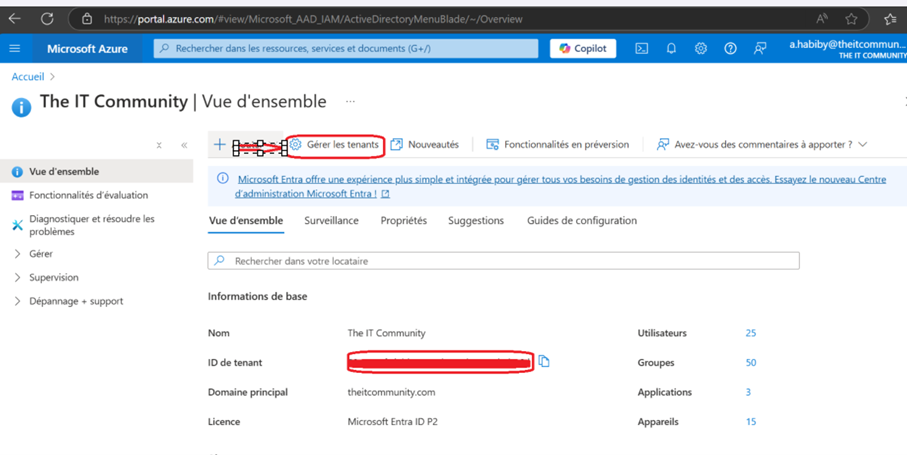
Click on Create > to create a new tenant.
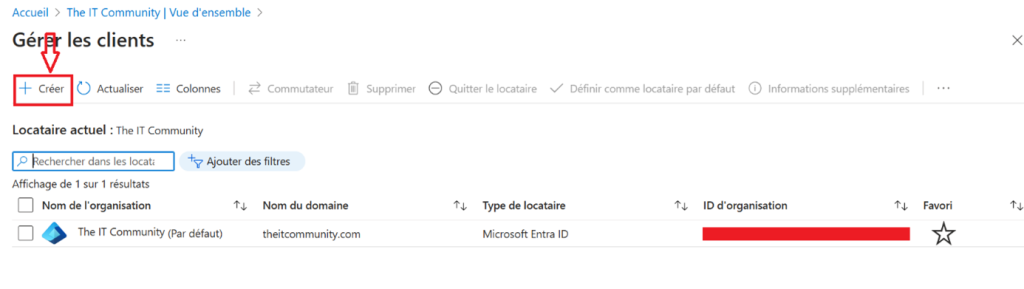
Select the Basic tab and click Next at the bottom
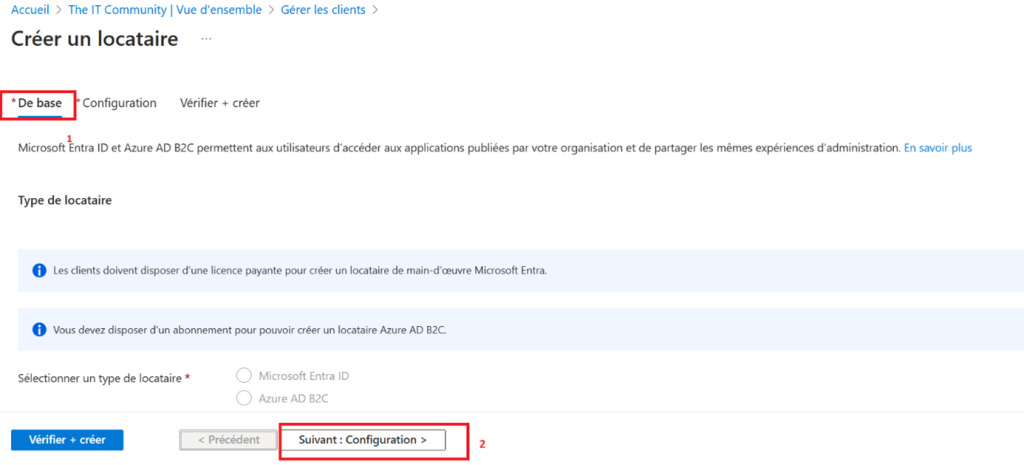
Fill in the fields: name of your organization ;Name of your tenant And country
Then check and create
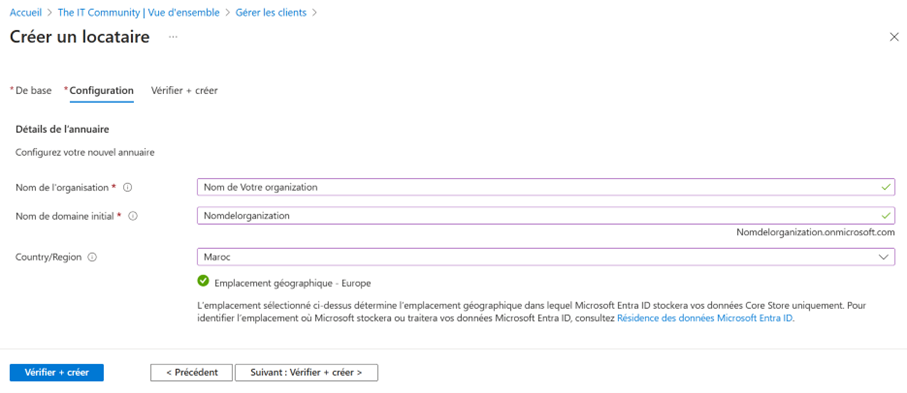
Change directory Create users
Thank you for your Visit Please Leave Us A Comment