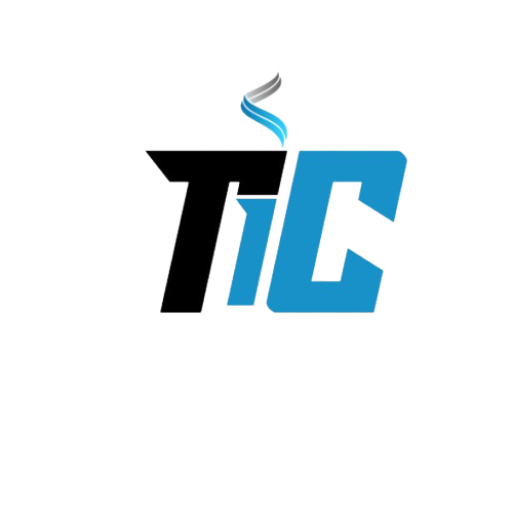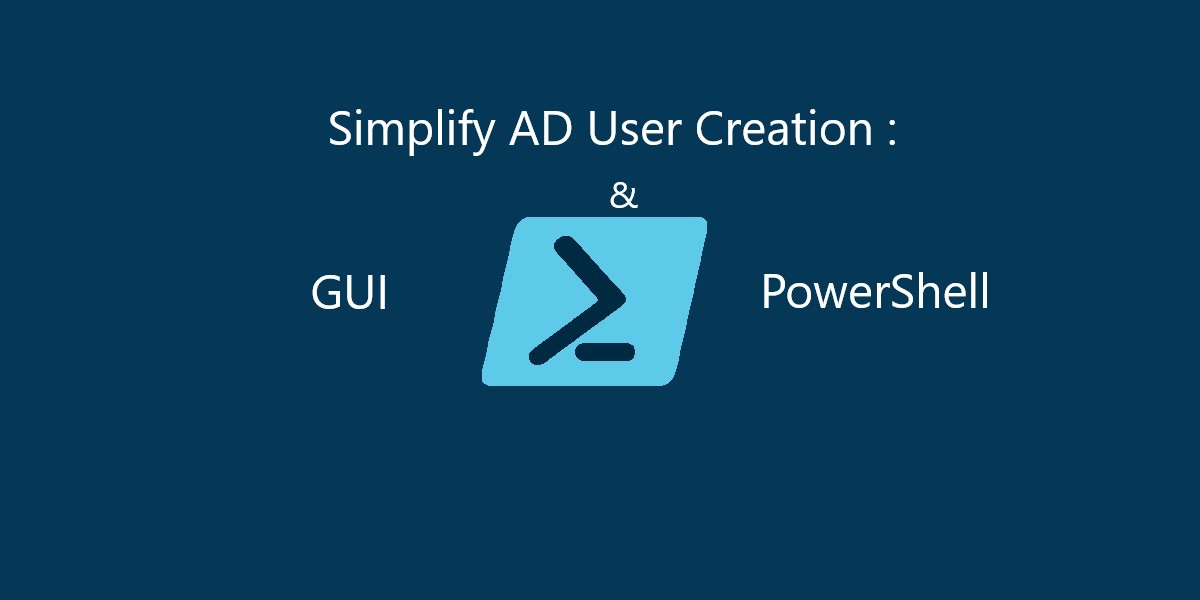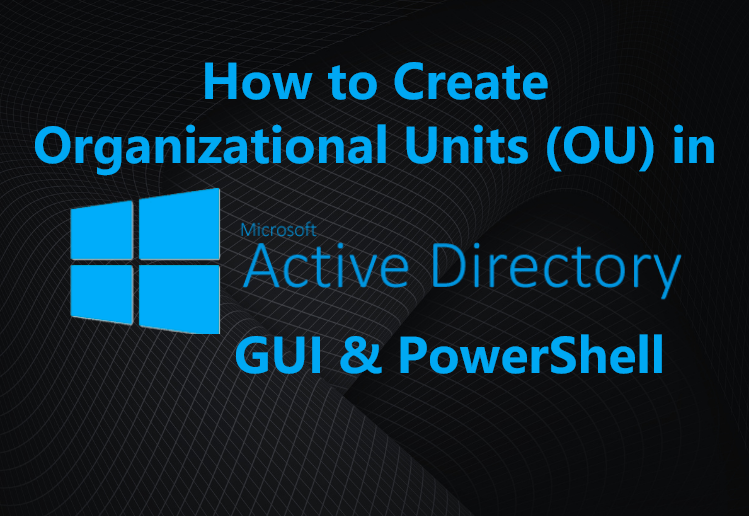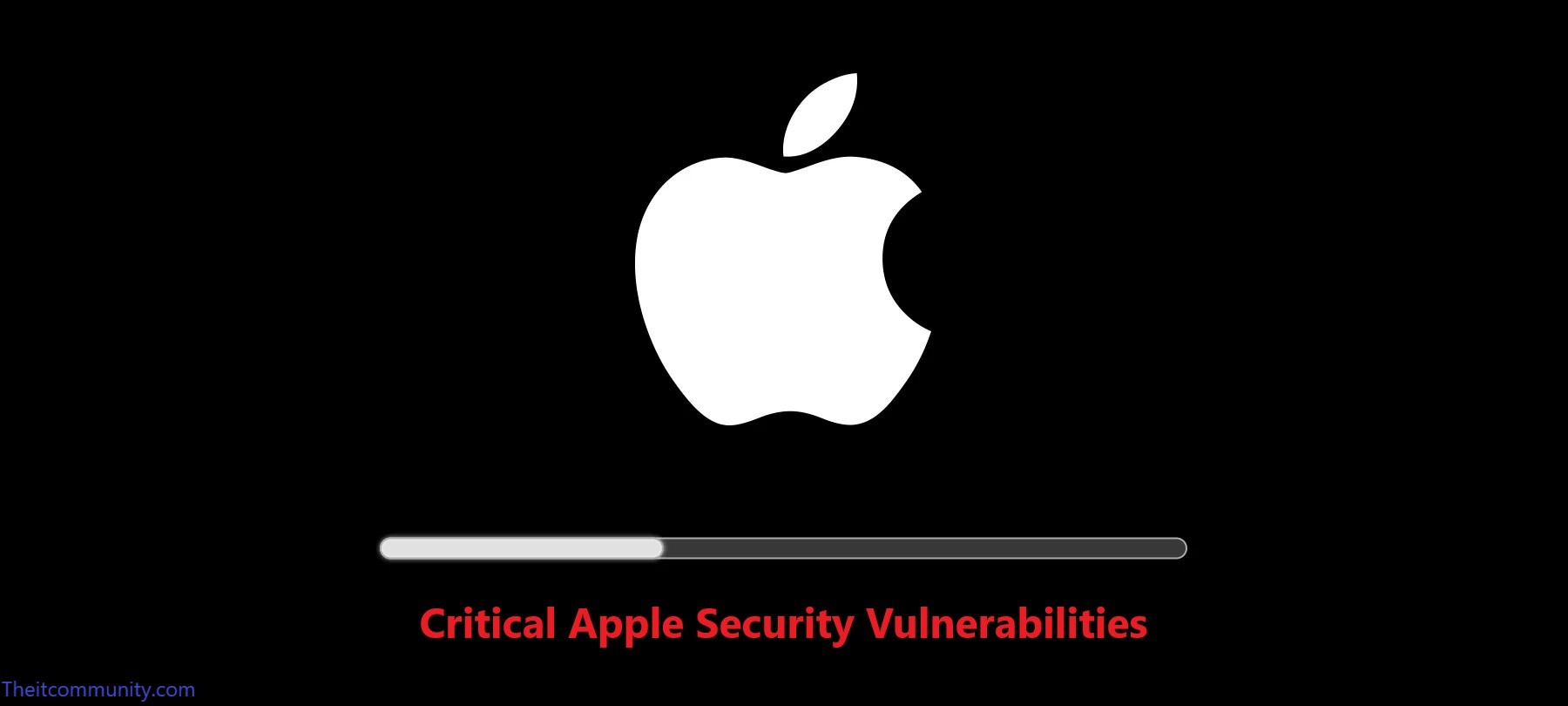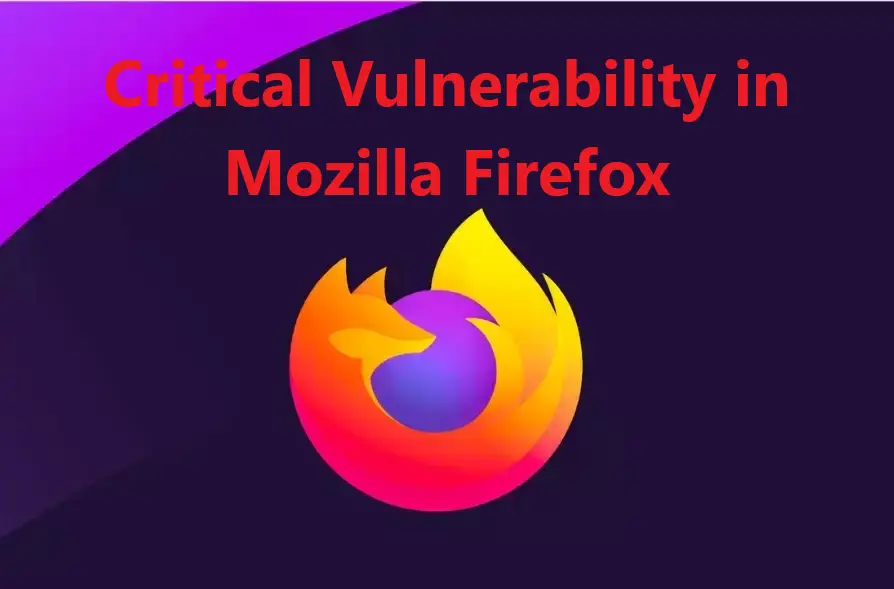- Public Cloud
- What it is: Public clouds are owned and operated by third-party cloud service providers like Amazon Web Services (AWS), Microsoft Azure, and Google Cloud Platform (GCP). These services are delivered over the internet and shared across multiple organizations.
- Best for: Startups and businesses looking for cost-effective, scalable solutions without the need for managing infrastructure.
- Advantages:
- Cost-efficient (pay-as-you-go model).
- No maintenance or hardware costs.
- Highly scalable and flexible.
- Examples: AWS, Microsoft Azure, Google Cloud.
- Private Cloud
- What it is: A private cloud is dedicated to a single organization and can be hosted on-premises or by a third-party provider. It offers more control over resources and security.
- Best for: Large enterprises or businesses with strict data privacy and compliance requirements (e.g., healthcare, finance).
- Advantages:
- Enhanced security and privacy.
- Greater control over infrastructure.
- Customizable to specific business needs.
- Examples: VMware, OpenStack, IBM Cloud Private.
- Hybrid Cloud
- What it is: A hybrid cloud combines public and private clouds, allowing data and applications to be shared between them. This model offers greater flexibility and optimization of existing infrastructure.
- Best for: Businesses that need a balance between scalability and security, or those transitioning from on-premises to the cloud.
- Advantages:
- Flexibility to move workloads between public and private clouds.
- Improved security for sensitive data.
- Cost optimization by using public cloud for non-sensitive tasks.
- Examples: AWS Outposts, Azure Arc, Google Anthos.
- Multi-Cloud
- What it is: A multi-cloud strategy involves using multiple cloud services from different providers (e.g., AWS and Azure) to avoid vendor lock-in and optimize performance.
- Best for: Businesses that want to leverage the best features of different cloud providers.
- Advantages:
- Reduced risk of downtime (if one provider fails).
- Access to the best tools and services from multiple providers.
- Avoids vendor lock-in.
- Examples: Using AWS for storage and Google Cloud for machine learning.

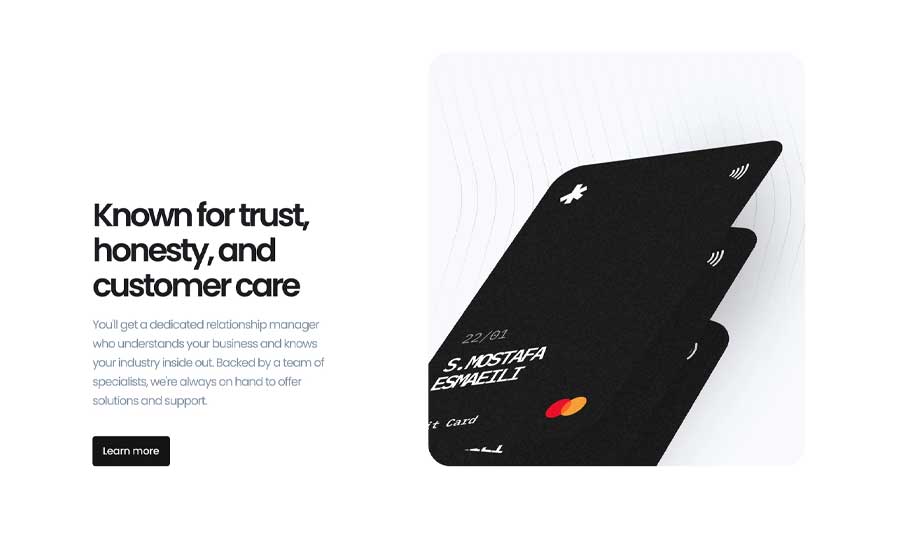
Types of Cloud Computing Based on Service Models
- Infrastructure as a Service (IaaS)
- What it is: IaaS provides virtualized computing resources over the internet, such as virtual machines, storage, and networking.
- Best for: Businesses that need full control over their infrastructure but want to avoid the cost of physical hardware.
- Advantages:
- Scalable and flexible.
- Pay-as-you-go pricing.
- Reduces the need for on-premises hardware.
- Examples: AWS EC2, Google Compute Engine, Microsoft Azure VMs.
- Platform as a Service (PaaS)
- What it is: PaaS provides a platform for developers to build, deploy, and manage applications without worrying about the underlying infrastructure.
- Best for: Developers and startups focused on building applications quickly without managing servers.
- Advantages:
- Faster development and deployment.
- Reduces the complexity of managing infrastructure.
- Built-in tools for development, testing, and deployment.
- Examples: Google App Engine, Heroku, Microsoft Azure App Services.
- Software as a Service (SaaS)
- What it is: SaaS delivers software applications over the internet on a subscription basis. Users can access these applications via a web browser.
- Best for: Businesses that need ready-to-use software solutions without the hassle of installation or maintenance.
- Advantages:
- Easy to use and access from anywhere.
- No need for installation or updates.
- Scalable and cost-effective.
- Examples: Google Workspace, Microsoft 365, Salesforce.
- Function as a Service (FaaS) / Serverless Computing
- What it is: FaaS allows developers to run code in response to events without managing servers. It’s a subset of serverless computing.
- Best for: Businesses that need to run event-driven applications or microservices.
- Advantages:
- No server management required.
- Pay only for the compute time used.
- Highly scalable.
- Examples: AWS Lambda, Google Cloud Functions, Azure Functions.
Which Cloud Type is Right for You?
Choosing the right cloud type depends on your business needs, budget, and technical requirements. Here’s a quick guide:
- Startups: Public cloud (cost-effective and scalable).
- Enterprises with sensitive data: Private or hybrid cloud (enhanced security).
- Developers: PaaS or FaaS (focus on building apps without managing infrastructure).
- Businesses needing software solutions: SaaS (ready-to-use applications).
Conclusion
Understanding the different types of cloud computing is crucial for making informed decisions about your business’s IT infrastructure. Whether you opt for a public, private, hybrid, or multi-cloud strategy, or choose IaaS, PaaS, SaaS, or FaaS, each cloud type offers unique advantages tailored to specific needs. By selecting the right cloud model, you can optimize costs, improve scalability, and enhance your business’s overall efficiency.